Python Plugin
⭐wrapper.py Architecture
Python Language Wrapper:
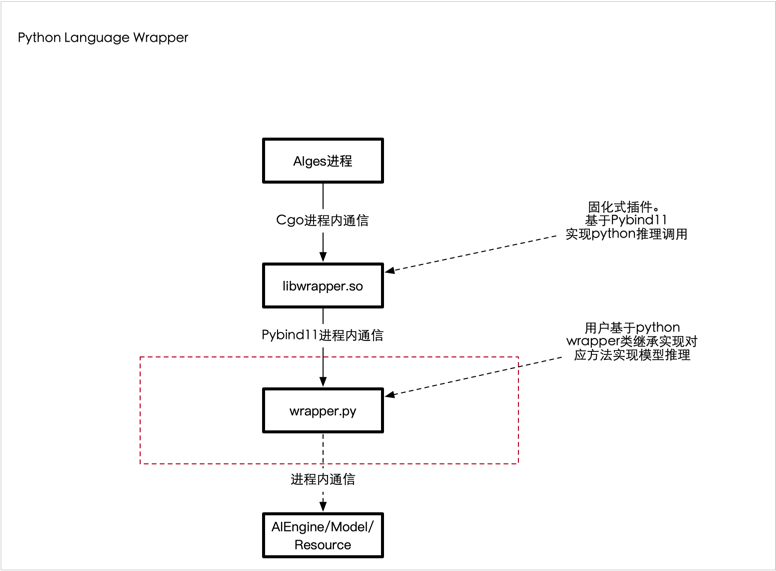
Background
The previous wrapper.py was implemented by C project wrapper interface.
aiges_c_python_wrapper is compiled into
libwrapper.soand loaded uniformly by aiges.Previously, if python users needed to implement an inference plugin, they only needed to refer to wrapper.py to implement the corresponding interface, namely Python inference can be achieved.
When the user implements
wrapper.py, they cannot directly debug and run, and they do not know howaigescallswrapper.pyand what type of parameters are passed towrapper.py. Versions of the AI inference plugin integrate in a less pythonic way.
The optimization goal of the integration method of the new version of wrapper.py
Users can define the data fields entered by AI capabilities and control the list of fields.
Users can define the field list of AI capability output as needed.
Platform tools can automatically export user schema through
wrapper.pyand configure it to webgate, shielding the schema concept for users.The platform tool can provide users to run
wrapper.pydirectly, and pass the corresponding parameters according to the way of actually loadingwrapper.pyon the platform, which is convenient for users to quickly debug in any environment and find some basic problems.Simplify user input as much as possible, and obtain the information required by the platform under limited user input.
wrapper.py new design
Provide python sdk: The python sdk will be released to pypi, which is convenient for users to install and update at any time.
Why? The new wrapper requires users to implement the
Wrapperclass, and put the functions at the beginning of the original functional wrapper into theWrapper(class method | object method? Todo). TheWrapperclass implemented by the user must inherit theWrapperBaseclass, and the functionswrapperInit,wrapperFini,wrapperOnceExecandwrapperErrorare declared as class methods@classmethodin theWrapperBaseclass , if not implemented,NotImplementedErrorwill be thrown.In addition to implementing the original
wrapperInit,WrapperExecand other implementations in the Wrapper class, users need to define additional input and output capabilities. The final generated HTTP interface is generated based on this information.
Why?
We hope that users only need to define key implementations, and do not need to care about the details of how
wrapper.pyis called behind. The logic behind this is actually complicated, and we don't want users to have too much inwrapper.pyDefine some settings that are pre-required by the platform. We want to implement and define these default behaviors in the base class of the SDK. For example, the actual calling sequence ofwrapper.pyisWrapperInit->WrapperExec->WrapperFin.The advantage of defining the behavior in the base class is that after the user inherits the base class and implements the necessary methods, he can run it directly and get the result after debugging.
As for why you want users to implement the Wrapper class by inheriting the
WrapperBaseclass, it's because you can do some more Pythonic magic in the base class behavior to simplify user input.
WrapperBase Class
The biggest change in the new version of the Python loader plugin is the introduction of the WrapperBase class, the Wrapper class implemented by the user must inherit the WrapperBase class, and the wrapperInit, wrapperFini, wrapperOnceExec and wrapperError Such functions are declared as class methods @classmethod in the WrapperBase class. If they are not implemented, a NotImplementedError error will be thrown.
Quick start with your first wrapper.py
The following describes the implementation process of a Python loader plugin that calls the third-party API to help you understand the whole process.
Preparing the project
Install or update aiges sdk library (this sdk is used to assist local debugging of
wrapper.py)Use aiges to quickly generate your python project
python -m aiges create -n "project"This command generates a "project" folder and contains the semifinished wrapper.py.
Add dependencies in the project, [perfect wrapper.py and pass local debugging](#Complete local debugging).
Build wrapper.py as a docker image and publish it to the athenaserving framework.
Access your AI HTTP API... Enjoy...
complete local debugging
❗ advance notice
When implementing the
Wrapperclass, you must inherit theWrapperBaseclass.For parameters used in operation, you can choose to declare variables as class variables, and instance variables are also optional. To simulate AIservice passing parameters, declare a class member in the
Wrapperclass. config is used for initialization, after going online select the comment, in this example as followsclass Wrapper(WrapperBase):
requrl, http_method, http_uri = None, None, None
# music
access_key_music, access_secret_music = None, None
# humming
access_key_humming, access_secret_humming = None, None
config = {}
config = {
"requrl" : ...,
"http_method" : ...,
"http_uri" : ...,
"access_key_music" : ...,
"access_secret_music" : ...,
"access_key_humming" : ...,
"access_secret_humming" : ...
}The return type of the
wrapperOnceExecfunction is aResponseobject, not theinttype that usually represents the execution status error code, which means whether the result is normal or not, you need to instantiate theResponseobject and Return the result.res = Response()- When no exception occurs, the
Responseobject is a list of one or moreResponseDataobjects, where theResponseDataclass haskey,data,len,typeandstatusfive member variablesl = ResponseData()
l.key = "output_text"
l.status = 3
l.len = len(r.text.encode())
l.data = r.text
l.type = 0
res.list = [l]
# multi data: res.list = [l1, l2, l3]
return res - When an exception occurs, directly call the
response_errmethod of theResponseobject to return the error codereturn res.response_err(ERROR_CODE)
- When no exception occurs, the
Inheriting the WrapperBase class to complete the construction of the Wrapper class
wrapperInitis used to initialize the variables used in the execution of the loader, and the parameters are read from the dictionary variableconfigdef wrapperInit(cls, config: {}) -> int:
print("Initializing ..")
config = config
Wrapper.requrl, Wrapper.http_method, Wrapper.http_uri = config['requrl'], config['http_method'], config['http_uri']
Wrapper.access_key_music, Wrapper.access_secret_music = config['access_key_music'], config['access_secret_music']
Wrapper.access_key_humming, Wrapper.access_secret_humming = config['access_key_humming'], config['access_secret_humming']
print('----------Finish Init--------------')
return 0wrapperErrorwill return the meaning of the error code, in this case as followsdef wrapperError(cls, ret: int) -> str:
if ret == 1001:
return "No result for identification"
elif ret == 2000:
return "Recording failed, maybe a device permission problem"
elif ret == 2001:
return "Initialization error or initialization timeout"
elif ret == 2002:
return "handle metadata error"
elif ret == 2004:
return "Failed to generate fingerprint (possibly silent)"
elif ret == 2005:
return "timeout"
elif ret == 3000:
return "Server Error"
elif ret == 3001:
return "Access Key does not exist or is wrong"
elif ret == 3002:
return "HTTP content is illegal"
elif ret == 3003:
return "The number of requests exceeds the limit (need to upgrade the account)"
elif ret == 3006:
return "Illegal parameter"
elif ret == 3014:
return "Illegal signature"
elif ret == 3015:
return "QPS exceeds the limit (need to upgrade account)"
else:
return f"User Defined Error: {ret}"wrapperFiniis used to deal with the recovery of heap pointers of some loader plugins. For the Python language, it is usually not necessary to implement:def wrapperFini() -> int:
logging.info('Wrapper finished.')
return 0The execution of
wrapperOnceExecconsists of authentication, send HTTP request and receive response datadef wrapperOnceExec(self, params: {}, reqData: DataListCls) -> Response:
......
# Authentication
data_mode = params['mode']
access_key = Wrapper.access_key_music if data_mode == 'music' else Wrapper.access_key_humming
access_secret = Wrapper.access_secret_music if data_mode == 'music' else Wrapper.access_secret_humming
src = reqData.list[0].data# binary files
sample_bytes = reqData.list[0].len
signature_version, data_type = '1', 'audio'
timestamp = time.time()
res = Response()
string_to_sign = Wrapper.http_method + '\n' \
+ Wrapper.http_uri + '\n' \
+ access_key + '\n' \
+ data_type + '\n' \
+ signature_version + '\n' \
+ str(timestamp)
sign = base64.b64encode(hmac.new(access_secret.encode('ascii'), string_to_sign.encode('ascii'),digestmod=hashlib.sha1).digest()).decode('ascii')
if sign is None:
return res.response_err(5014)
# send http request
files = {'sample': src}
data = {
'access_key': access_key,
'sample_bytes': sample_bytes,
'timestamp': str(timestamp),
'signature': sign,
'data_type': data_type,
'signature_version': signature_version
}
try:
r = requests.post(Wrapper.requrl, files=files, data=data, timeout=5)
except requests.exceptions.ConnectTimeout:
return res.response_err(4408)
if r is None:
return res.response_err(4003)
if r.status_code != 200:
return res.response_err(4000 + r.status_code)
# accept response data
pattern = re.compile('"code":\d+')
error_code = re.findall(pattern, r.text)
error_code = error_code[0].split(':')[-1]
if int(error_code):
return self.response_err(int(error_code))
else:
r.encoding = 'utf-8'
l = ResponseData()
l.key = "output_text"
l.type = 0
l.status = 3
l.data = r.text
l.len = len(r.text.encode())
res.list = [l]
return res
Local debugging simulates incoming data: heavy_check_mark:
additionally declare user request and user response two classes
class UserRequest(object):
'''
Define the request class:
params: params The attribute at the beginning of params represents the function parameter part in the final HTTP protocol, which corresponds to the parameter field in xtest.toml.params Field supports StringParamField. NumberParamField, BooleanParamField, IntegerParamField, each field supports enumeration. The params attribute is mostly used for the control field in the protocol, but the request body field does not belong to the params category
input: The input field is mostly used with the request data segment, that is, the body part. Currently, ImageBodyField, StringBodyField and AudioBodyField are supported.
'''
params1 = StringParamField(key="mode", enums=["music", "humming"], value='humming')
input1 = AudioBodyField(key="data", path="/home/wrapper/test.wav")
class UserResponse(object):
'''
Define the response class:
accepts: accepts represents which fields are included in the response, and the data type
input: The input field is mostly used with the request data segment, that is, the body part. Currently, ImageBodyField, StringBodyField, and AudioBodyField are supported.
'''
accept1 = StringBodyField(key="ouput_text")Instantiate user request and user response objects
class Wrapper(WrapperBase):
# Instantiate user request class and user response class
requestCls = UserRequest()
responseCls = UserResponse()
......Declare the
mainfunction, instantiate theWrapperobject and run the programif __name__ == '__main__':
m = Wrapper()
m.schema()
m.run()
Appendix
Install and update
Install and update the
aigeslibrary using thepipcommand# install aiges
pip install aiges -i https://pypi.python.org/simple
# update aiges
pip install --upgrade aiges -i https://pypi.python.org/simpleDuring the execution process, errors need to be caught as early as possible, and error codes should be distinguished from third-party platforms. Even the default HTTP error codes should be identified, which is convenient for locating errors.
Python loader plugin that calls the third-party API [for complete implementation, please refer to] (https://github.com/xfyun/aiges/tree/master/demo/music_api_v2)