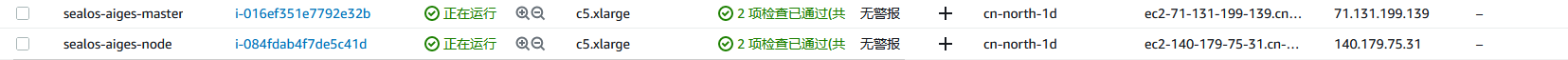准备一台测试机(4c8G),硬盘>=20G即可
安装
- 安装sealos.4.0
wget -c https://sealyun-home.oss-cn-beijing.aliyuncs.com/sealos-4.0/latest/sealos-amd64 -O sealos && chmod +x sealos && mv sealos /usr/bin
- 创建集群
sealos run labring/kubernetes:v1.19.16 labring/calico:v3.22.1 --masters 192.168.64.2 -p <password>
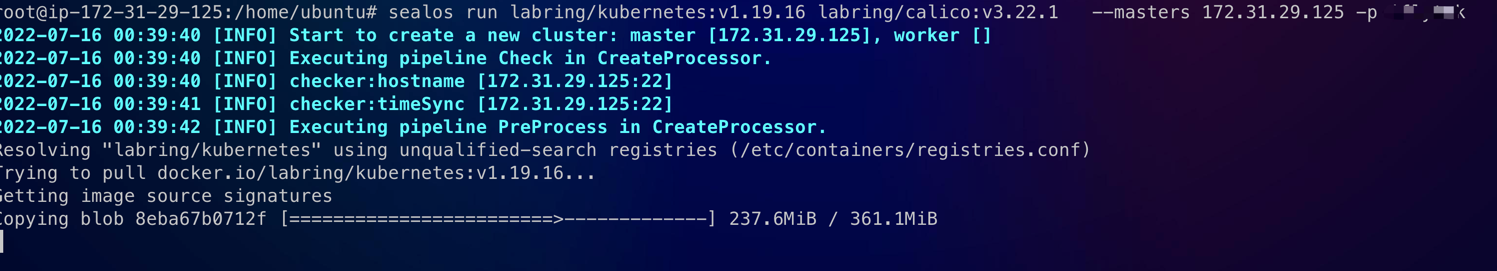
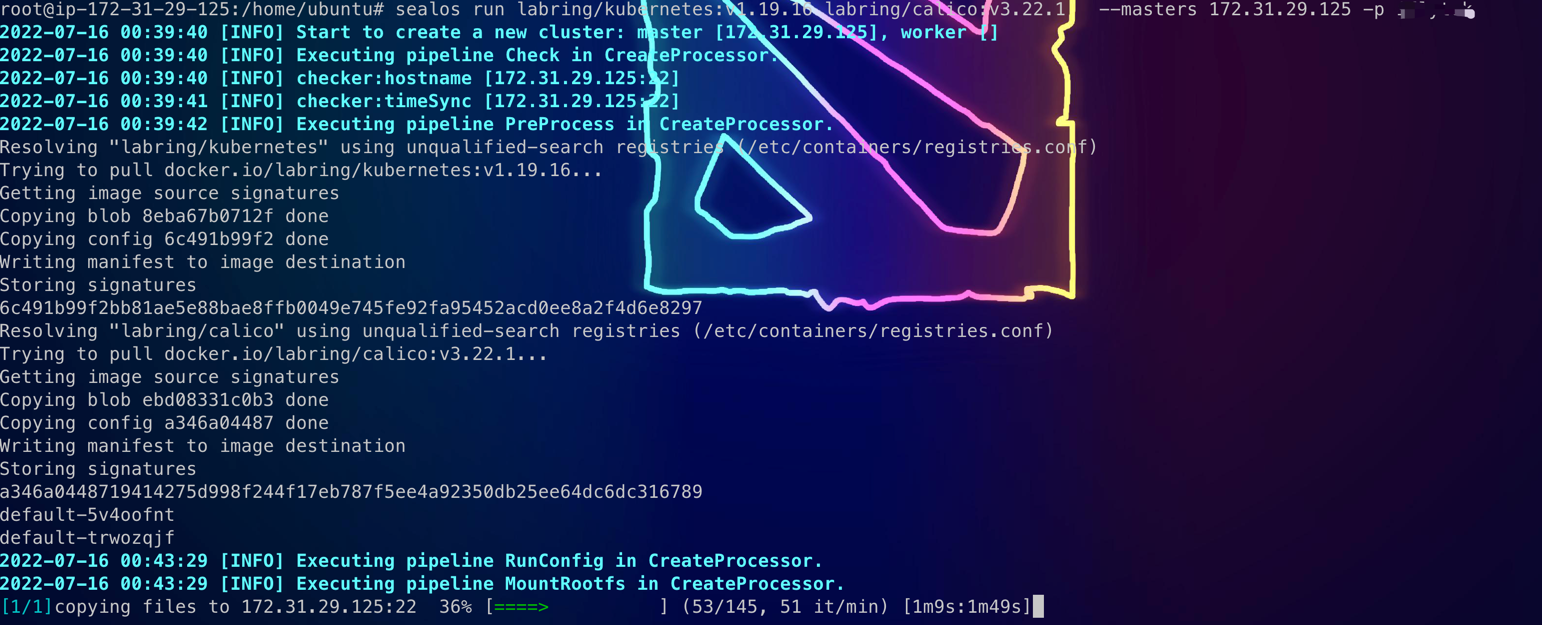
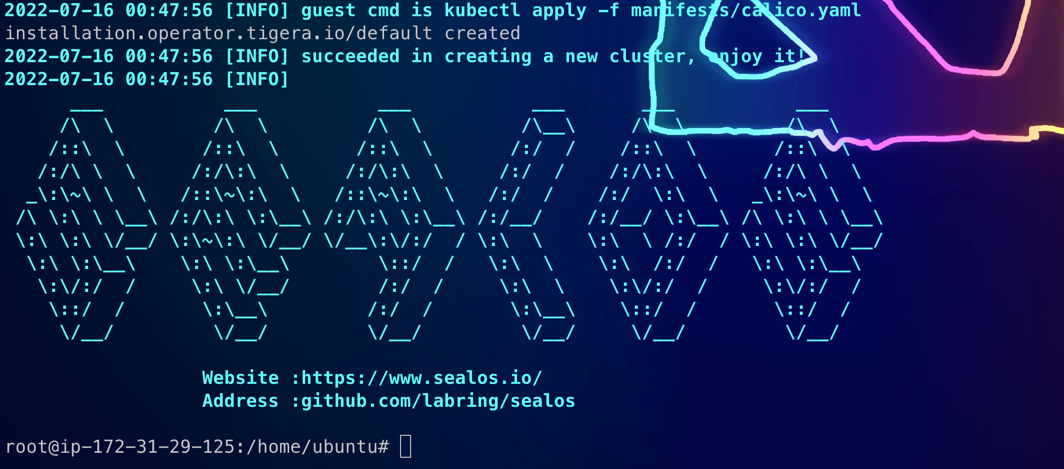
sealos run labring/helm:v3.8.2 # install helmsealos run labring/openebs:v1.9.0 # install openebssealos run registry.cn-qingdao.aliyuncs.com/labring/athenaserving:v2.0.0rc1
- 调用AI demo能力 MMOCR能力
cd /var/lib/sealos/data/default/rootfs/athenaserving/charts/mmocr_ase
# 修改 demo.py中的 url部分为 nodeIP
python3 demo.py
调用结果:
200
HTTP API response is : [{'filename': '0', 'result': [{'box': [190, 37, 253, 31, 254, 46, 191, 52], 'box_score': 0.9566415548324585, 'text': 'nboroughofs', 'text_score': 1.0}, {'box': [253, 47, 257, 36, 287, 47, 282, 58], 'box_score': 0.9649642705917358, 'text': 'fsouthw', 'text_score': 1.0}, {'box': [157, 59, 188, 41, 194, 52, 163, 70], 'box_score': 0.9521175622940063, 'text': 'londond', 'text_score': 0.9897959183673469}, {'box': [280, 58, 286, 50, 306, 67, 300, 74], 'box_score': 0.9397556781768799, 'text': 'thwark', 'text_score': 1.0}, {'box': [252, 78, 295, 78, 295, 98, 252, 98], 'box_score': 0.9694718718528748, 'text': 'hill', 'text_score': 1.0}, {'box': [165, 78, 247, 78, 247, 99, 165, 99], 'box_score': 0.9548642039299011, 'text': 'octavia', 'text_score': 1.0}, {'box': [164, 105, 215, 103, 216, 121, 165, 123], 'box_score': 0.9806956052780151, 'text': 'social', 'text_score': 1.0}, {'box': [219, 104, 294, 104, 294, 122, 219, 122], 'box_score': 0.9688025116920471, 'text': 'reformer', 'text_score': 1.0}, {'box': [150, 124, 226, 124, 226, 141, 150, 141], 'box_score': 0.9752051830291748, 'text': 'established', 'text_score': 1.0}, {'box': [229, 124, 255, 124, 255, 140, 229, 140], 'box_score': 0.94972825050354, 'text': 'this', 'text_score': 1.0}, {'box': [259, 125, 305, 123, 306, 139, 260, 142], 'box_score': 0.9752089977264404, 'text': 'garden', 'text_score': 1.1666666666666667}, {'box': [166, 142, 193, 141, 194, 156, 167, 157], 'box_score': 0.9731062650680542, 'text': 'hall', 'text_score': 1.0}, {'box': [198, 142, 223, 142, 223, 156, 198, 156], 'box_score': 0.9548938870429993, 'text': 'and', 'text_score': 1.0}, {'box': [228, 144, 286, 144, 286, 159, 228, 159], 'box_score': 0.977089524269104, 'text': 'cottages', 'text_score': 1.25}, {'box': [180, 158, 205, 158, 205, 172, 180, 172], 'box_score': 0.9400062561035156, 'text': 'and', 'text_score': 1.0}, {'box': [210, 160, 279, 158, 279, 172, 210, 174], 'box_score': 0.9543584585189819, 'text': 'pioneered', 'text_score': 1.0}, {'box': [226, 176, 277, 176, 277, 188, 226, 188], 'box_score': 0.9748533964157104, 'text': 'cadets', 'text_score': 1.0}, {'box': [183, 177, 223, 177, 223, 189, 183, 189], 'box_score': 0.9633153676986694, 'text': 'army', 'text_score': 1.0}, {'box': [201, 190, 235, 190, 235, 204, 201, 204], 'box_score': 0.9714152216911316, 'text': '1887', 'text_score': 1.25}, {'box': [175, 213, 180, 201, 211, 212, 206, 225], 'box_score': 0.9704344868659973, 'text': 'vted', 'text_score': 0.9191176470588236}, {'box': [241, 213, 278, 200, 283, 213, 246, 227], 'box_score': 0.9607459902763367, 'text': 'epeople', 'text_score': 1.0}, {'box': [208, 224, 210, 212, 223, 214, 220, 227], 'box_score': 0.9337806701660156, 'text': 'by', 'text_score': 1.0}, {'box': [223, 214, 240, 214, 240, 226, 223, 226], 'box_score': 0.969144344329834, 'text': 'the', 'text_score': 1.0}]}]
########################################
MMocr Result: box located at [190, 37, 253, 31, 254, 46, 191, 52], box score is 0.9566415548324585. Detected text is nboroughofs , text score is 1.0...
MMocr Result: box located at [253, 47, 257, 36, 287, 47, 282, 58], box score is 0.9649642705917358. Detected text is fsouthw , text score is 1.0...
MMocr Result: box located at [157, 59, 188, 41, 194, 52, 163, 70], box score is 0.9521175622940063. Detected text is londond , text score is 0.9897959183673469...
MMocr Result: box located at [280, 58, 286, 50, 306, 67, 300, 74], box score is 0.9397556781768799. Detected text is thwark , text score is 1.0...
MMocr Result: box located at [252, 78, 295, 78, 295, 98, 252, 98], box score is 0.9694718718528748. Detected text is hill , text score is 1.0...
MMocr Result: box located at [165, 78, 247, 78, 247, 99, 165, 99], box score is 0.9548642039299011. Detected text is octavia , text score is 1.0...
MMocr Result: box located at [164, 105, 215, 103, 216, 121, 165, 123], box score is 0.9806956052780151. Detected text is social , text score is 1.0...
MMocr Result: box located at [219, 104, 294, 104, 294, 122, 219, 122], box score is 0.9688025116920471. Detected text is reformer , text score is 1.0...
MMocr Result: box located at [150, 124, 226, 124, 226, 141, 150, 141], box score is 0.9752051830291748. Detected text is established , text score is 1.0...
MMocr Result: box located at [229, 124, 255, 124, 255, 140, 229, 140], box score is 0.94972825050354. Detected text is this , text score is 1.0...
MMocr Result: box located at [259, 125, 305, 123, 306, 139, 260, 142], box score is 0.9752089977264404. Detected text is garden , text score is 1.1666666666666667...
MMocr Result: box located at [166, 142, 193, 141, 194, 156, 167, 157], box score is 0.9731062650680542. Detected text is hall , text score is 1.0...
MMocr Result: box located at [198, 142, 223, 142, 223, 156, 198, 156], box score is 0.9548938870429993. Detected text is and , text score is 1.0...
MMocr Result: box located at [228, 144, 286, 144, 286, 159, 228, 159], box score is 0.977089524269104. Detected text is cottages , text score is 1.25...
MMocr Result: box located at [180, 158, 205, 158, 205, 172, 180, 172], box score is 0.9400062561035156. Detected text is and , text score is 1.0...
MMocr Result: box located at [210, 160, 279, 158, 279, 172, 210, 174], box score is 0.9543584585189819. Detected text is pioneered , text score is 1.0...
MMocr Result: box located at [226, 176, 277, 176, 277, 188, 226, 188], box score is 0.9748533964157104. Detected text is cadets , text score is 1.0...
MMocr Result: box located at [183, 177, 223, 177, 223, 189, 183, 189], box score is 0.9633153676986694. Detected text is army , text score is 1.0...
MMocr Result: box located at [201, 190, 235, 190, 235, 204, 201, 204], box score is 0.9714152216911316. Detected text is 1887 , text score is 1.25...
MMocr Result: box located at [175, 213, 180, 201, 211, 212, 206, 225], box score is 0.9704344868659973. Detected text is vted , text score is 0.9191176470588236...
MMocr Result: box located at [241, 213, 278, 200, 283, 213, 246, 227], box score is 0.9607459902763367. Detected text is epeople , text score is 1.0...
MMocr Result: box located at [208, 224, 210, 212, 223, 214, 220, 227], box score is 0.9337806701660156. Detected text is by , text score is 1.0...
MMocr Result: box located at [223, 214, 240, 214, 240, 226, 223, 226], box score is 0.969144344329834. Detected text is the , text score is 1.0...